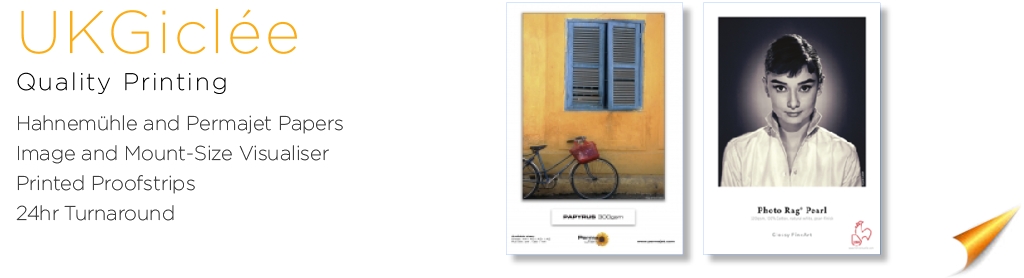It will normally be cheaper if you cut a mount to match your frame rather than making a frame to fit your mount.
When you upload your image to UKGiclee, you will be able to resize both the image and the mount.
The best approach is to choose the size of mount (Frame) and then adjust the image until it looks right.
If you see a red line appear around the mount, it means that the mount is too small
What is the size of a frame?
The size of a frame is always given as the size of the glass that fits into the frame (including the bit that you can’t see).
It is not the outer dimensions of the frame itself.
So when you are ordering a mount, the size of the mount should always be equal to the size given for the frame
– because it fits into the same place as the glass.
There are a number of options in UKGiclee relating to mounts…
1. No Mount
If you choose to have no mount, your print will be printed with a 20mm white border in addition to your chosen print-size.
You can add more border to the print and you will only be charged for the extra paper – not as if it were a larger print.
2. Standard Size Frames
The cheapest option is to use a Standard sized, ready-made frame. Ready-made frames are measured in either mm or Inches.
Frame shops will have a selection of standard sizes and these sizes are reflected in UKGiclee when you choose your mount.
Find the frame size in the mount options in UKGiclee and then adjust the size of the image for an
aesthetic balance of mountboard to image size.
3. Custom size frame
You may already have a frame that is a non-standard size – particulary if you are an artist and want to reuse a frame.
In this case, select Custom Size in UKGiclee and enter the size of the frame (the size of the glass).
You can then use UKGiclee to adjust the size of the image for an aesthetic balance of mountboard to image size.
Bottom Weighting
Bottom weighting is used to add a small amount of extra width at the bottom of a mount. This is to compensate for an optical illusion which can make the bottom of a mount look narrower than the other sides. You may also want to add Bottom Weighting for aesthetic reasons. There is no rule about this and you should decide purely on the aesthetic appearance of your picture – which you can visualize in the Preview Screen in the Dashboard
Signature strip
You may already have a frame that is a non-standard size – particulary if you are an artist and want to reuse a frame.
In this case, select Custom Size in UKGiclee and enter the size of the frame (the size of the glass).
You can then use UKGiclee to adjust the size of the image for an aesthetic balance of mountboard to image size.